At the beginning of June we realised we had a problem. We needed to move our app from one account in the app store to another. Unfortunately, Apple doesn’t include the facility to do so. Therefore, we needed a messy transition. Here’s how we went about doing it.
We released a new version of Bike Doctor in the app store. We called it Bike Doctor 2 and Apple didn’t seem to have any issue with this. The app had a similar icon, with a 2 added in the corner.
With the app in place and free to download, we issued an update to the first version of Bike Doctor. In there, we included in-app notifications to alert users to the need to get the new app.
We also added this message for when the user loads the app:
Bike Doctor as you know it is being retired. It’s off to live out the rest of its days playing bingo with the old folks, reminiscing about all the good times it spent on your iPhone. Fortunately, there’s a shiny new Bike Doctor to replace it. We’ve cleverly named it Bike Doctor 2. Great name right?
The good news is you can transition to the new app up until the 31st of July 2012 for free! After that we are going to have to start charging again so you need to be quick. So why the change? It’s because we need to setup the app on a new account on the app store.
Fortunately, this means we’ll be able to issue more frequent updates with extra repairs. To start with, we’ve added a new repair to Bike Doctor 2 and we’ll shortly be adding instructions to bleed disk brakes. We’re also working away behind the scenes to give it a 21st century makeover. To get the new version simply tap “Upgrade now”. See you in the new version!
We hoped that by using a light hearted message to users we’d be able to convince them to move over to the new app and not be too mad at us. After all, we understand it’s a bit of a pain!
We’ve also decided to extend the amount of time the app is available for free to download, as we release some users will take longer than others to update. Therefore, as opposed to the original 31st of July deadline, we’re leaving the new app free until the end of August.
So how is our method for moving users over to the new iPhone app working?
We’ve had a lot of updates to the old app. Over 7,199 in just under 2 weeks. However, it’s difficult to say how many of those users have actually opened the app and seen our update message. Alternatively, they may also have seen the message we left in the update text box.
In the graph above you can see the downloads of our new free app in blue. A very large percentage of them are from before we launched the update to the old Bike Doctor. Many of these users may have discovered the app as it topped the free category and in fact they may never have known about the old Bike Doctor. You can see the updates to the original Bike Doctor in yellow. We can also see that it has positively effected downloads in the long run.
Despite our app no longer being featured by Apple or actively promoted through London Cyclist Blog, we’ve seen high levels of downloads.
It’s difficult to assess how many of our users have moved across. Since records began on App Figures, we’ve had 6,427 downloads of the original Bike Doctor. We’ve seen over 7,199 updates in the past two weeks. That’s encouraging. However, we don’t know of those how many have opened the app to see the important message.
For Bike Doctor 2 we’ve had 5,626 downloads in total since we launched three and a half weeks ago.
We are waiting and hoping our users will move across before we phase out the first edition of Bike Doctor.
I hope this is useful for any developers who are considering a similar move. The only thing I’d do differently, is include a tracking button in the update notification so that you can see how many people have tapped to move across to the new edition.
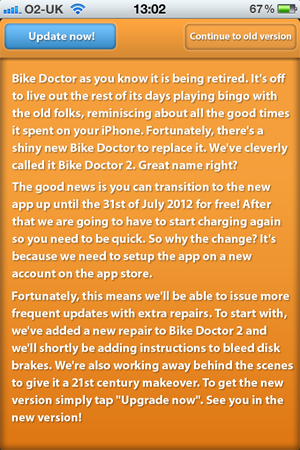
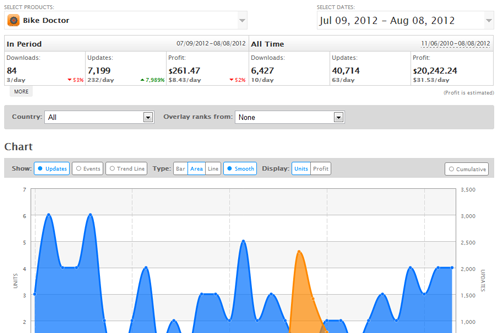
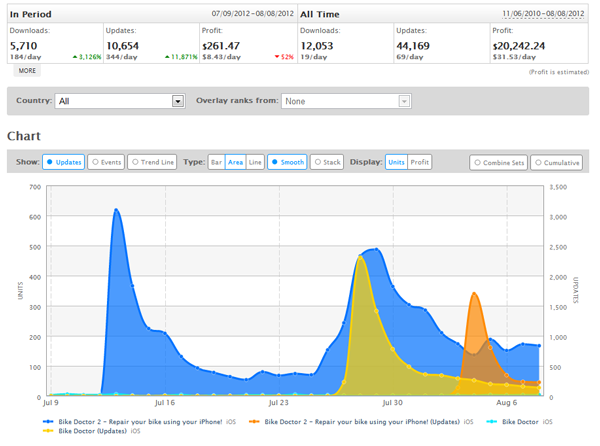
Hi,
I just realise I have buy the app a second time as I seem to have missed the unexpected window of opportunity for an upgrade. It is not a big thing financially but it doesn’t feel good at all.
I will get over it though…
Bjarne